We all have those days. You know, the ones where you are running on coffee and fumes. Every sound your child makes sounds like nails on a chalk board. All you want to do is go back to sleep, but the list of things to do: contact the cable company, prepare a report, contact the doctor's office, get a gift for so and so, .... its never ending.
Evening Routines for a Better Morning
With the summer quickly coming to a close and the new school year started in just a few short weeks, routines have been on my mind. This will be the first year that T will be attending an early childhood program in the morning. This means that 2 days a week we will have to get him ready and out the door for school. Our routines have been making a lot of adjustments lately: from one kid to two kids, from maternity leave to back to work. This will be the last big change for a while, hopefully.
Awesome List App For Busy Moms
I have written about useful apps in various blog post throughout the past year. They range from an app for maintaining password security, apps to help you relax, apps to help you make money, and an app for printing photos for free. Today I want to talk about an app to help you maintain your lists. The app is called Wunderlist and it really is a wonder app.
Wunderlist: To-Do List & Tasks - 6 Wunderkinder
Wunderlist is an app who's sole purpose is to create lists. The basic use is to create various checklists for pretty much anything for which you need a list. They offer suggestions like a to do list, a shopping list, and a wish list. You can also create your own. I created a list for my Things to do Before 32 post. I also have a list of household projects to get done, a grocery list, blog post ideas, a list for each kid of things they need, gift ideas for the hubs, etc..
For each list item there are a variety of ways to enhance it. You can star the most important items so that they are easy to find. You can also arrange your list into your preferred order. Other features include adding a due date, a reminder, add sub-tasks, add notes, and even adding a file. For example, for my blog posts list, I can add a file to create that post. For a grocery list you can add a note about whether you have a coupon for the item. Depending on the particular list some of these items may not be necessary, but they are good to have.
Another feature that I like is that when an item is checked off it is removed from your list, however there is an option to show completed items. This is great for lists like grocery lists. I am regularly buying many of the same grocery items. With this feature, I can show the completed items and uncheck the things I need to purchase again. That way I don't have to type out a new list every time. It also reminds me of things I might want to check the levels on before I go to the store.
My favorite feature however, is the ability to share lists with other people. As long as your friends and family download the app, you can share and modify lists with other people. For example, there are several grocery items which I buy for the family which I do not eat, like my husband's seltzer. Therefore I may not know when it runs out. But with this app, I can share the grocery list with my husband and he can add that item. If he's in a store he can also purchase an item and check it off the list.
You can also share different lists with different people. Therefore, I can create a list of items my husband happens to mention he wants. I can then share this list with friends and family and when a holiday or birthday comes up they can just refer to the list and know what he wants. My husband on the other hand cannot see this list. This is a great way to share lists of things for the kids with the spouse and family members. Since everyone can check items off, you can also eliminate duplication.
I use this list all the time. In fact, I just checked this post off my list of blog post ideas. As a busy mom, there are so many things I need to do, buy, and keep track of. This app helps me keep these things organized and share the responsibility with other members of the family. There is also a paid version of the app, but thus far, the free version has fulfilled my needs so I have not used it.
Do you utilize lists to keep track of your tasks? Let me know in the comments.
Cheers,

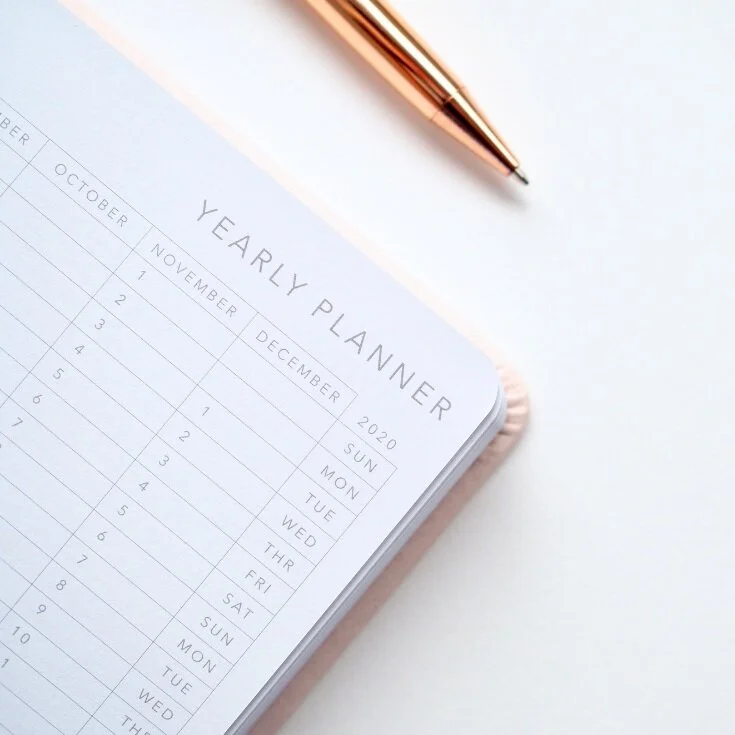





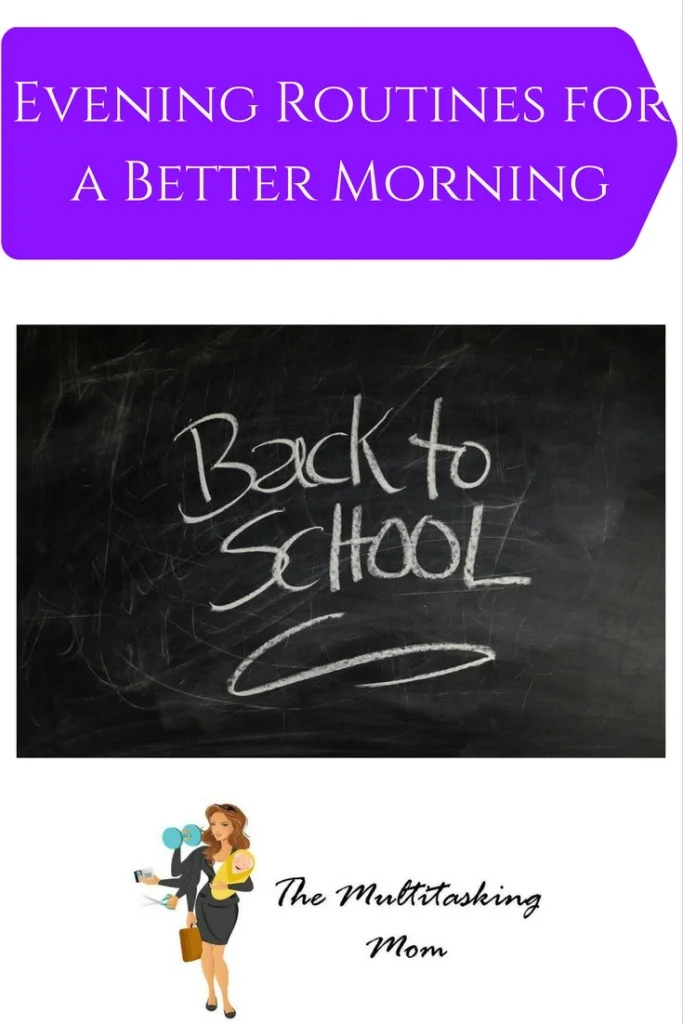


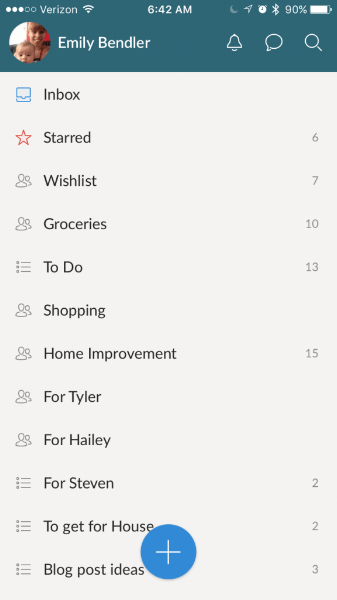







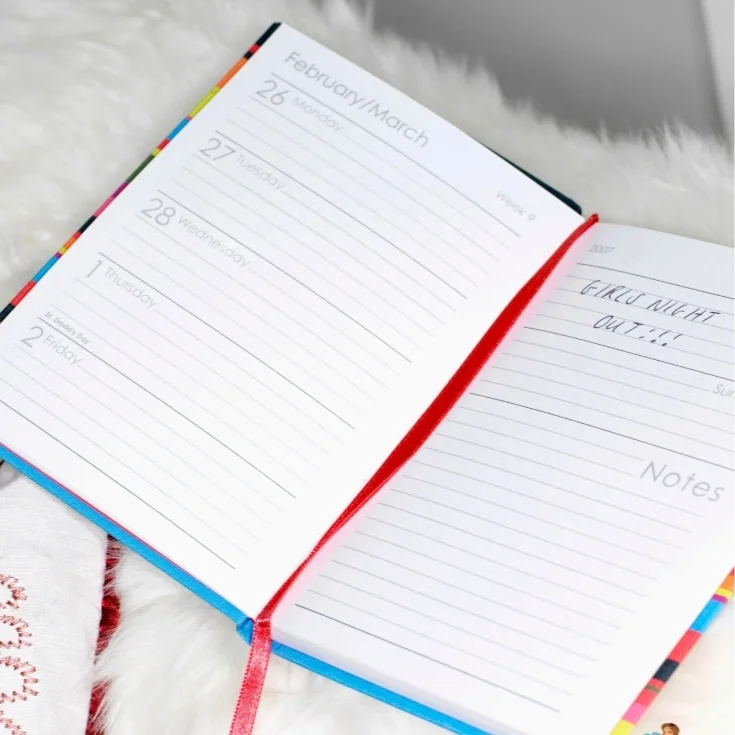

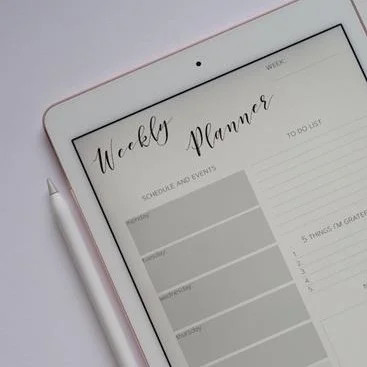


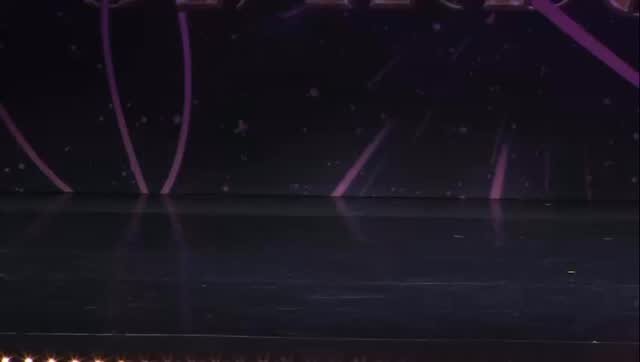




Tips to increase your energy and organization to get through a busy day.