Check out the deals that I am most excited to shop for Black Friday 2018!
Tips For Reducing Your Holiday Shopping Stress
I know, I know, it's not even Halloween and I'm talking holiday shopping. I'm the first to complain when I see Christmas decorations up before Thanksgiving. I am all about giving each holiday it's due. Plus now that I have a child that can actually anticipate holidays, I don't need him pestering about presents so far in advance.
On the other hand, there is no logic to cramming all that shopping into the month of December. I mean with so many other holiday things to do like holiday parties and visiting Santa, who can possibly do all that and not stress?! Not I. For me, slow and steady wins the race. So, here are some tips on how I keep holiday shopping stress free.
Start Early
If you haven’t started yet, start now. There are two big benefits to this; time and money. Starting early means you have months to get your shopping done instead of weeks. No pushing your way through over crowded stores. No running around on Christmas Eve. No rushing from store to store because what you want is sold out. Expense wise, you get to spread the cost of the holidays over multiple months prior to the holidays. Unlike spreading the cost over multiple months after holidays, this method does not involve paying interest.
Make a list
Make a list but only be super specific when you have to be. For example, Tyler is at an age where he wants specific things. He wants to complete his collection of Ghostbusters mystery minis, and he wants certain Lego sets. Items for him are very specific. Hailey on the other hand is unable to voice her opinions. Therefore, her list might look more like: clothes, stuffed animal, educational toy. For my brother I might write model train equipment. Then anytime I find model train equipment on sale, I can buy him something and check him off my list. The less specific you can be for people, the better. Then you have a broader range of options and can find better deals. Of course, you want it to still be something they would want/need and like.
Put your list into a spread sheet
Make a spreadsheet listing each person or group of people you need to buy gifts for in the first column. For example, individuals I need to buy gifts for include, my hubs, Tyler and Hails, my nephews, my mom, my brother, etc.. Groups might be my aunt and uncle, Tyler’s teachers, etc. In the next column list what you plan on purchasing them. If they are getting more than one item, make a new row for each item. The next 3 columns are as follows: bought, wrapped, delivered/shipped. You could of course do this by hand, but I love the clean look of spreadsheets! Print out your completed list and bring it with you wherever you go. If you are not sure what to get someone, leave their line blank. You can fill it in when you get inspired. Now anytime you find something that someone on your list would like, you can check it off your list. No more over buying because you forgot you already got something. This also keeps track of your wrapping so you won’t get behind on that either. Check out my sample spreadsheet below. Note that this is not my actual list incase these people are reading my blog…
Make 2 lists for your kids
If you have been through any gift giving occasion with kids before, you know you will be bombarded with questions from relatives of what to get your kids. Be prepared. Once you make the list of things that you will be getting your kids yourself, make a second list of things that they want or need. Keep this second list with you as well or give it to your husband, but not both. You need to have a designated go to person for this list. You don’t want both parents giving items out because the whole purpose here is to avoid multiples of the same gift. Now when someone asks what to get your kids, your go to person can give them items from your list. Be aware that these people may not necessarily get the item you suggest to them, but you can hopefully prevent multiples of the same gift. You also avoid the texts back and forth “did you get so and so this?”, “No, OK then I’m getting it”, “OK so then what should I get them now?”…. You can always hold onto the list and if your kids didn’t get the item for Christmas, now you already have a list for their birthday!
I hope you find this list helpful! Do you have tips to reduce holiday shopping stress?? If so leave your tips in the comments!
Cheers,
Emily
Awesome List App For Busy Moms
I have written about useful apps in various blog post throughout the past year. They range from an app for maintaining password security, apps to help you relax, apps to help you make money, and an app for printing photos for free. Today I want to talk about an app to help you maintain your lists. The app is called Wunderlist and it really is a wonder app.
Wunderlist: To-Do List & Tasks - 6 Wunderkinder
Wunderlist is an app who's sole purpose is to create lists. The basic use is to create various checklists for pretty much anything for which you need a list. They offer suggestions like a to do list, a shopping list, and a wish list. You can also create your own. I created a list for my Things to do Before 32 post. I also have a list of household projects to get done, a grocery list, blog post ideas, a list for each kid of things they need, gift ideas for the hubs, etc..
For each list item there are a variety of ways to enhance it. You can star the most important items so that they are easy to find. You can also arrange your list into your preferred order. Other features include adding a due date, a reminder, add sub-tasks, add notes, and even adding a file. For example, for my blog posts list, I can add a file to create that post. For a grocery list you can add a note about whether you have a coupon for the item. Depending on the particular list some of these items may not be necessary, but they are good to have.
Another feature that I like is that when an item is checked off it is removed from your list, however there is an option to show completed items. This is great for lists like grocery lists. I am regularly buying many of the same grocery items. With this feature, I can show the completed items and uncheck the things I need to purchase again. That way I don't have to type out a new list every time. It also reminds me of things I might want to check the levels on before I go to the store.
My favorite feature however, is the ability to share lists with other people. As long as your friends and family download the app, you can share and modify lists with other people. For example, there are several grocery items which I buy for the family which I do not eat, like my husband's seltzer. Therefore I may not know when it runs out. But with this app, I can share the grocery list with my husband and he can add that item. If he's in a store he can also purchase an item and check it off the list.
You can also share different lists with different people. Therefore, I can create a list of items my husband happens to mention he wants. I can then share this list with friends and family and when a holiday or birthday comes up they can just refer to the list and know what he wants. My husband on the other hand cannot see this list. This is a great way to share lists of things for the kids with the spouse and family members. Since everyone can check items off, you can also eliminate duplication.
I use this list all the time. In fact, I just checked this post off my list of blog post ideas. As a busy mom, there are so many things I need to do, buy, and keep track of. This app helps me keep these things organized and share the responsibility with other members of the family. There is also a paid version of the app, but thus far, the free version has fulfilled my needs so I have not used it.
Do you utilize lists to keep track of your tasks? Let me know in the comments.
Cheers,

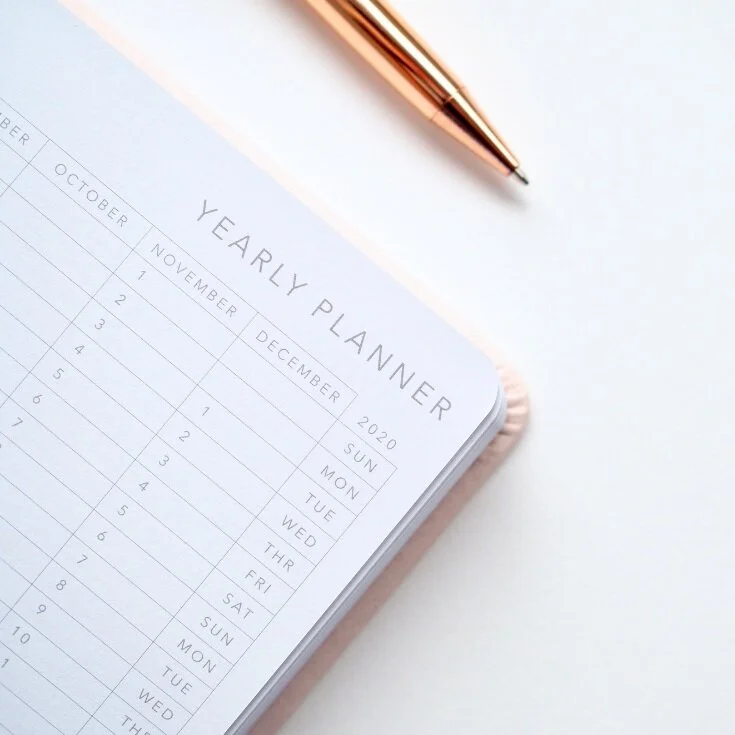



















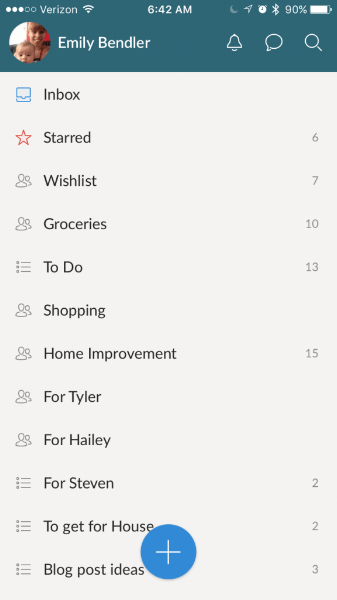







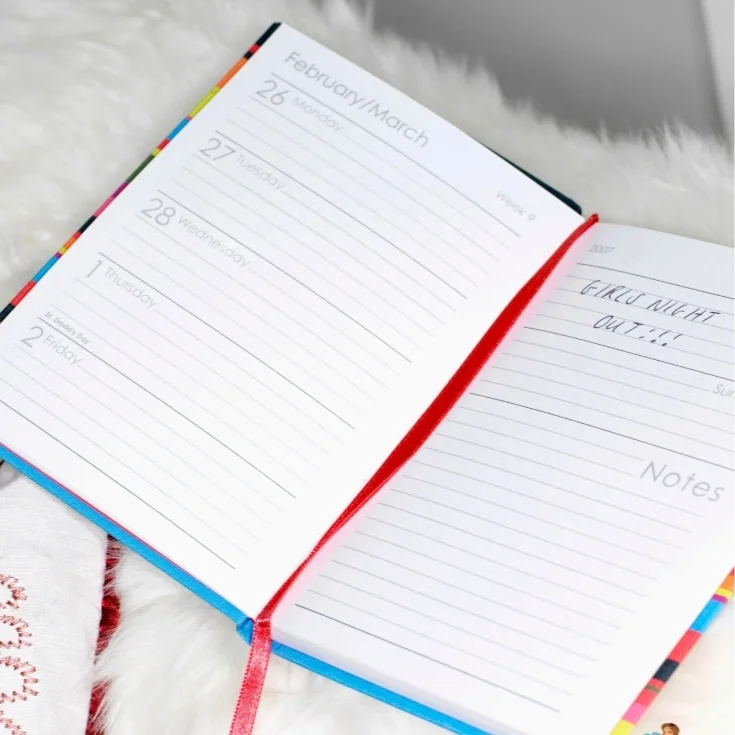

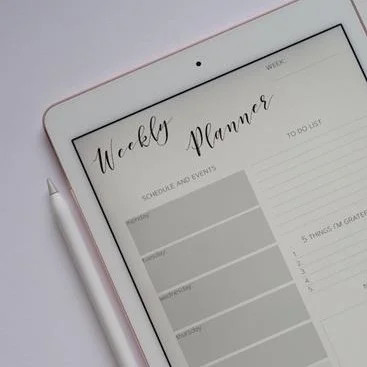

Here are 5 ways you can save time during the holidays and still get stuff done. It's all about prioritizing what needs to get done by you versus what just needs to get done.