Today, we are bringing it back to time management for busy moms. As moms, we have so much to do and also, so many distractions. We get distracted by our kids, our spouse, our phones, TV, ads. Distractions are everywhere!
Part of our problem as busy moms is the seemingly unending list of things we have to get done. It never ends. Every time we accomplish one thing something new comes up.
Add the multitude of distractions facing us every day, and making progress can seem virtually impossible! Now I can’t get your to dos done for you, but I can provide you with tactics to remove the distractions so you can be better equipped to get things done and make time for fun!
1. Revamp Your Phone Home Screen
If you are anything like me, seeing the little red notification dots on my phone drives me crazy. Going on my phone to check my mail becomes checking Facebook and Instagram and email, etc..
Sometimes even if there are no dots, just seeing the icon can start to compel me to open the app. So, in order to prevent this, move all of your social media apps off of your home screen.
Move them at least onto your second page. Then when you open your phone to say, add something to your calendar, you won't be distracted by social media and the little red dots.
2. Turn Off Lock Screen Notifications
Here's the thing, lock screen notifications should only be for things that would really need your immediate attention. The fact that someone saved your pin on Pinterest or tagged you on Facebook is not something that requires you to stop what you are doing and address it.
If it is not something that needs your attention, turn off the lock screen and banner notifications. Just keep things like your calendar which would actually require your attention.
3. Try Unroll.me
Another big distraction is email. I personally can't hide my work email. We are on call 24/7 so I always have to check when emails come in. However, the vast majority of my emails are not emergencies. They are store offers and newsletters, and Fitbit telling me to charge by watch.
These things don't require my attention, but if I see I have an email, I have to check it. So I signed up for Unroll.me. This is a free service that helps you go through all of your subscriptions to determine if you want to unsubscribe, keep it in your mail box, or roll it up.
I have rolled up over 200 of those store and miscellaneous email subscriptions. This means that these emails will be stored in an Unroll.me folder within your gmail account. This is located in the left bar along with all of your other email folders.
The emails never hit your inbox, they go straight to this folder and then once a day, you get one email with all of the rolled up emails that came in in the last 24 hours. You can even choose what time of day you want to receive this one email.
If it turns out that you want to forward one of the rolled up emails, for example if you want to send your hubby the email about the jewelry sale at Lord and Taylor, (hint hint), you can still find that email in your Unroll.me folder. I can't begin to tell you how much this has saved me from distraction!
4. Make a To Do List
This one is essential. If you know what you have to do it's easier to focus and get things done. I have a tried and true method for creating my to do list each day. I wrote a whole post on it here.
The basic process is to do a brain dump of everything that you need to do and then create a to do list of the 3 items that must get done that day. If you complete those three items, then you can look back at your brain dump and possibly accomplish even more in your day!
Another kind of useful list is a process list. This is a list of steps you need to perform to complete a task. For example, when creating a blog post there are various steps to complete including but not limited to writing the post, proofreading, creating images, creating tags, scheduling the post, sharing to social media, etc..
These lists are extremely helpful, even for things you do all the time. Because sometimes you can't eliminate a distraction, like the kids, but having a list of steps to follow will let you jump in where you left off and not miss a step.
5. Write Down Your Ideas/To Dos
This tip is kind of related to #4. Sometimes during our day things come to mind that need to get done or appointments or meeting are made that need to be added to our schedule. These can be distracting and take us away from what we are doing at the moment.
Often we either start the new thing that comes to mind immediately, or we rely on our memory to do it later. Instead keep a journal or planner or even the notes app on your phone to write down these things as they come to mind.
For example I may be reading an article and think of an idea for a blog post. Instead of relying on memory or dropping the article and immediately starting the post, I make a note of the idea and return to it when I am doing my blogging. This allows you to remain focused on your task but not lose that genius idea.
6. Give Yourself Purposeful Breaks
You can’t run on full steam forever, you need breaks. However, you shouldn’t be breaking every 5 minutes and then sinking into a wormhole of social media scrolling. Instead, breaks should be planned and purposeful.
Breaks should be scheduled into your day, not taken whenever you feel like it. You can use the Pomodoro Method to work for a chunk of time like 25 minutes and then take a 5 minute break.
You can use your break to get up, stretch, and even scroll though a few IG stories. If however, you tend to get sucked into the ‘gram, set your timer when you start your break. This lets you recharge your brain and then get back to business.
7. Stay Away From the TV
TV can be really distracting even when we aren’t actually interested in what is on the screen. Have you ever put on a movie for the kiddos so that you can get a little work done and then find yourself watching the movie yourself?
The lights and sounds of the TV are made to draw you in. If the TV has to be one when you need to get something done, try going into another room or putting on headphones and facing away from the TV. This will help you to not be distracted by Paw Patrol when you are paying bills.
8. Track Your Computer Time
When we are working on the computer, it is so easy to get distracted. Google is so close and convenient as is our email and social media. It’s so easy to stop working and start wasting time.
There are a bunch of great apps that you can load onto your computer that allow to track what you do with your computer time. One popular one is Rescue Time. It runs in the background of your computer tracking the sites you go to and the apps you use.
It then gives you a report of how you are spending your time on the computer. It can really be eye-opening how much time we are actually wasting when we think we are working.
9. Tell People
Sometimes we think we make it obvious that we are busy, but people don’t always get the message. Then we get frustrated when we are inevitably interrupted.
When you need to focus on something to get it done, let people know. Ask you spouse to watch the kids or put an away message on your email. Let your friends and family know that you will not be responding to calls during certain hours when you need focus.
The only way to guarantee people know that we don’t want to be interrupted is to tell them. So tell them!
10. Try the “Act as if” Method
Remember when you were in school and you were taking a test and the teacher sat at the front of the room looking at papers on her desk? You felt free to look around and stretch.
If on the other hand the teacher was at the back of the room walking around, you would be less inclined to look around (even if you had no intention of cheating) and you would focus on the test.
The act as if method is when you behave as though a teacher or boss is watching you work or checking your results. When you feel like you are being watched you are more likely to perform better than if there is no pressure and the only one watching you is you.
11. Break Down Tasks
Big tasks and projects are intimidating. When you have a huge task to tackle, it’s easy to put it off in order to complete things that are easier and can be completed more quickly. We all like the win of checking things off our list and big projects take a lot longer to check off.
Instead, take some time to break down big things into easy to complete tasks. When your work feels doable, you are less likely to procrastinate or allow yourself to get distracted because you know you can get the task done.
12. Clear the Clutter
I love my kids, I could stare at their picture for hours (especially when I am at work and missing them). So, I don’t put their pictures in view when I am working at my desk. I do have a few pictures in my office, but they are in places where they are not distracting when I am trying to work.
In addition, it is best to clear your desk of clutter and notes when you are trying to get things done. Don’t be that girl with the post it notes all over her computer. Jut have out what you need to do your work.
The same can be said for your computer desktop. Remove icons and apps from the desktop that are distracting or will tempt you from doing your work.
13. Take Care of Your Physical Needs
When you are preparing to start your work, take care of your physical needs first. Go to the bathroom. Fill your water bottle and set it on your desk. Grab a snack like a handful of nuts or some baby carrots and have it with you if you need it.
Prepare your body for the work that needs to get done so that you don’t have to get up and lose your train of thought.
Do you have any methods that you use to eliminate distractions? Share them in the comments.
Cheers,
Emily



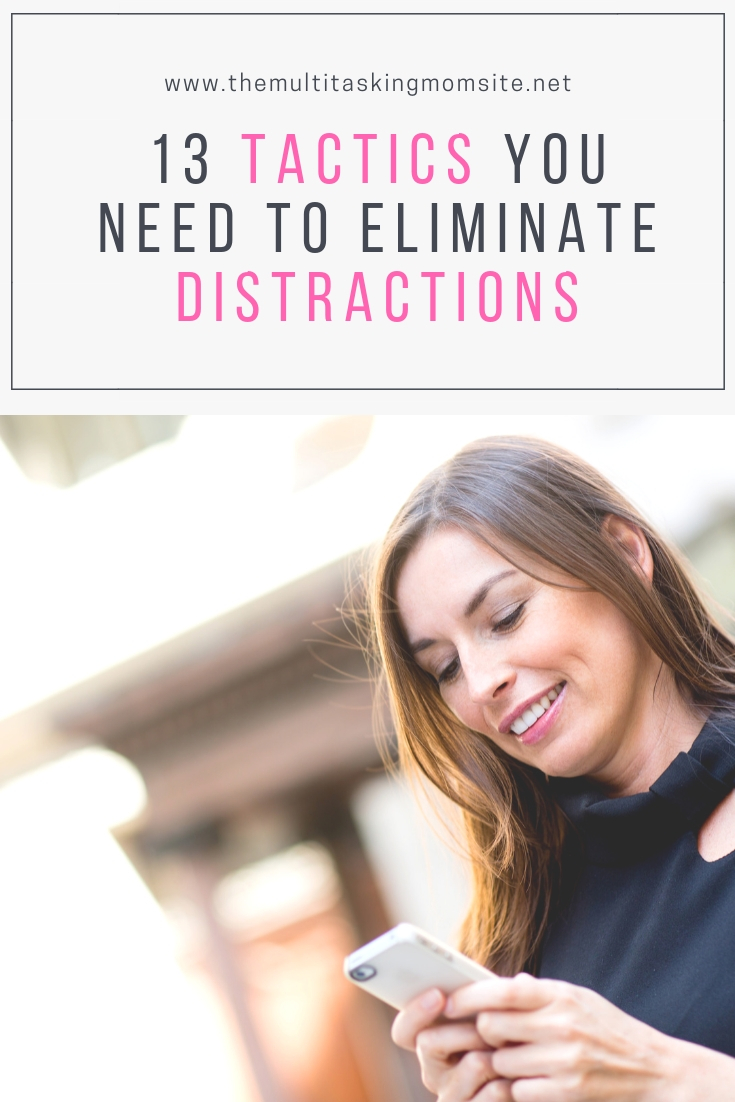








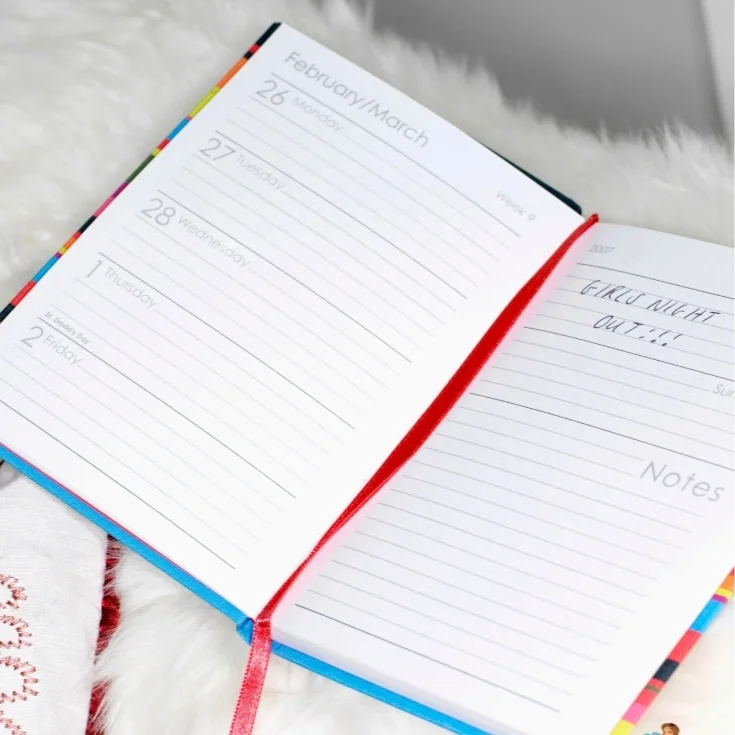

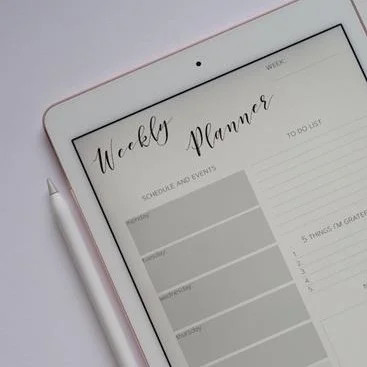
Tips to increase your energy and organization to get through a busy day.