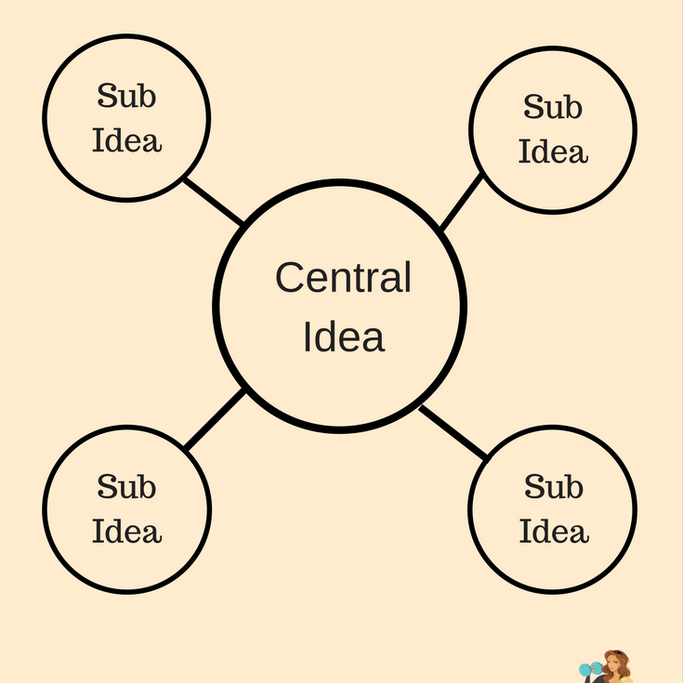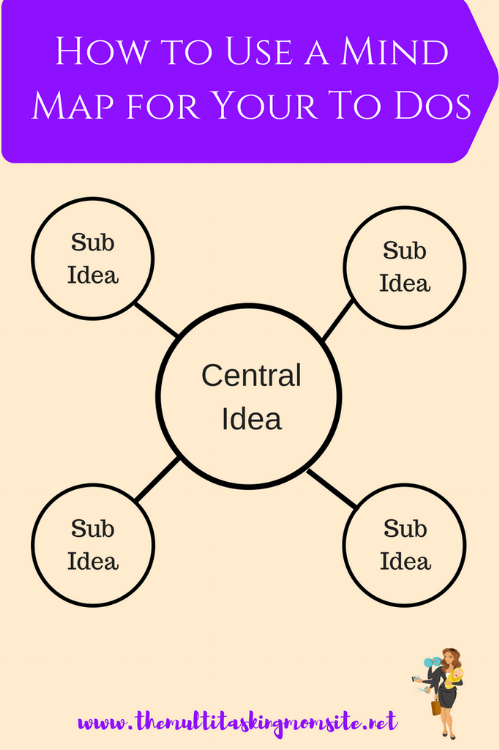Are you a visual thinker? Do you like using pictures to help you organize your thoughts? I love making to do lists, but list creation doesn't always work for some people. Often times visual people have a harder time creating successful to do lists. A great tool to use when creating a to do list around a particular project is mind maps.
You probably used mind maps a lot in school. They kind of look like spiders with one central idea with lines linking to other ideas connected to that idea. You can create as many sub-ideas as you want and in this way you can figure out the specific tasks you need to complete to accomplish you goal. Let me walk you through an example.
Let's say your big project is planning your family vacation. Then your central bubble will be family vacation. Next you think about the major tasks that need to happen. This can include: select location, hotel and travel, packing, home and pets. Draw lines from your central topic to bubbles containing each of these tasks. It should look something like this.
Next you can concentrate on one topic in particular, say packing. What are the tasks you need to accomplish in order to get the packing done? There's creating a packing list, locating the suitcases, and actually packing the bags. You can draw lines from the packing bubble and list these items in their own bubble.
You can continue this process of breaking down tasks into sub-tasks. For example you can break down creating packing lists into a list for the baby, a list for the toddler, a list for the adults, or a list for the carry on. In this way, you can visually breakdown a large project into it's most basic components.
One you have completed the mapping, items on the farthest out points of your map will comprise your to do list. You can leave the list in map form, or you can take those items and put them into a more traditional to do list.
A great tool to use for creating a mind map is Mind Meister. This site allows you to create various mind maps and it is how I created the sample maps above. The functionality is simple and straight forward and you can really personalize your map. If you just want to dabble in it, there is a free version and for those who are all about mind mapping there is a paid version with additional features.
I used the free version to create this map. This allows you to create multiple maps with various colors, emojis, notes, images, and even videos. It has everything you need for you r typical mind mapping needs.
A new feature is the connection with Meister Task to create tasks based on your mind map. I haven't yet explored this feature, but if you really enjoy using mapping to hash out a project, then this might be very useful in turning the map into to dos.
Do you think mind mapping would be helpful in planning and completing your projects? Let me know in the comments.
Cheers,
Emily
P.S. Never miss a post by signing up for my weekly newsletter here. Not only will you get notified of the latest blog posts, but you will also get discounts, freebies, and info only for subscribers!