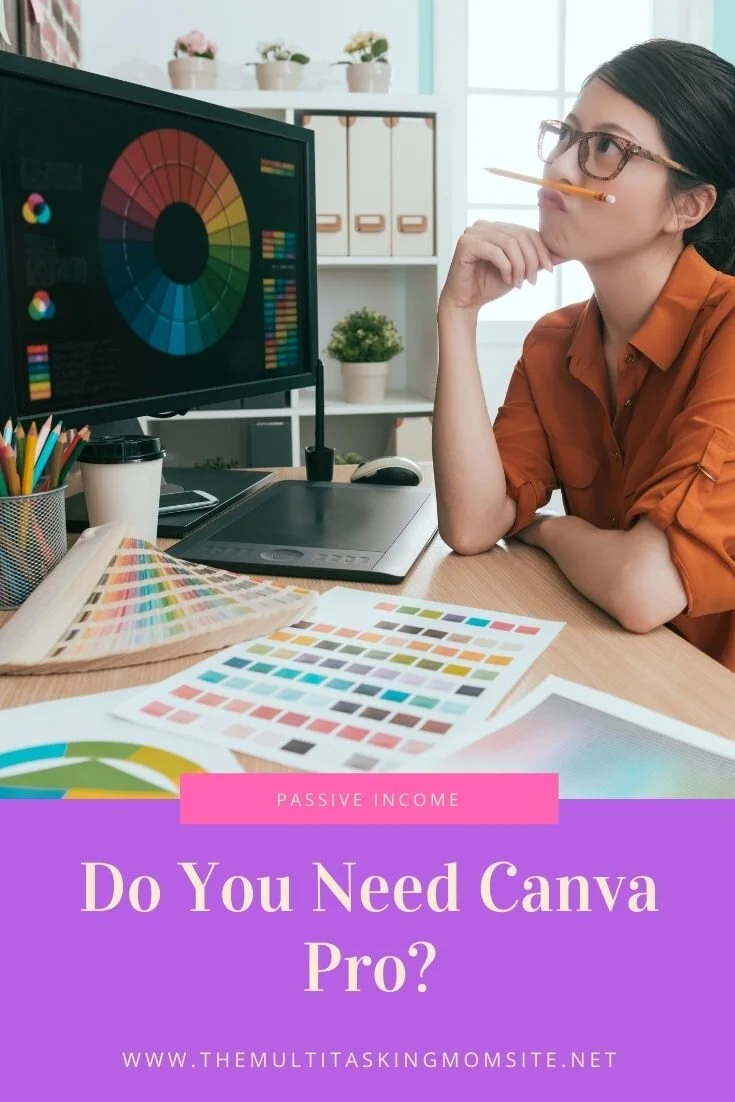Disclaimer: This post contains affiliate links. This means if you utilize my link to purchase a product or service linked int his post, this website makes a small commission at no cost to you. Anything linked within this post are items that the author, herself, has purchased and all other content continues to be the author's own opinion.
I love using Canva as a tool to design printables, print on demand items, and low content books. It is easy to use, I can access it during my breaks at work and at home, and It makes designing super straightforward.
I personally use Canva Pro, but you may not need to. The basic version of Canva allows you to do some great designing without having to pay a cent. It also stores your designs so you can continue to edit them and download them from anywhere. There are limits though to the free version which is why I made the upgrade years ago.
Here are some of the things you cannot do with the free version of Canva:
You cannot download images with transparent backgrounds which can make designing print on demand products more difficult
You cannot add your own fonts or create a brand kit consisting of your logo, brand colors and brand fonts
You cannot create a team. Canva Pro allows you to add members to your account so they can access your designs. This is great if you want help designing or if you are the designer but you want help with downloading designs for creating POD products or creating your Etsy listings. You can be a part of someone else’s team with a free account, you just can’t run your own team
You cannot resize your designs. So if you make a planner page for an 8 x 10 you might also want to make a 6 x 9 version. With basic Canva you have to start from scratch. With Canva Pro you can just copy and resize it
You don’t have access to all of the Canva elements with the free account. Elements are basically like clipart for your designs. They include borders, graphics, shapes, lines, and other design elements. You can pay for use of individual pro graphics using a free account but it can get expensive which might make the pro account more economical.
With basic Canva you can still upload your own images and graphics to include in your designs, but in Canva Pro you can organize these files and in free Canva you cannot. I wouldn’t consider that a deal breaker, but it can be a hassle as you upload more and more design elements.
You don’t have access to the background remover effect. So if you have and image or a graphic that has a background, you would need to use another program to remove the background if you want to add it to your design without the background. You do have the background remover feature in the Pro version.
There are a few other features that are limited to Pro users, but these are the most common ones that would affect people creating printables, POD, or low content books. With the free account you do have access to the folders feature which can help you organize your designs making it easier to find the things you create. You can create a lot of great designs using the available elements and fonts and using elements you purchase from either Canva or other design sites.
To learn more about the benefits of a Pro Canva account check out this video from Gold City Ventures.
If you likes this video, Gold City Ventures has an excellent course on creating and selling printables on Etsy and other sites. This course walks you through what to create, how to create it, how to list it, and how to maximize sales. It’s the perfect intro to creating your own passive income business.
Cheers,
Emily