Tips to increase your energy and organization to get through a busy day.
12 Tips to Help You Find Motivation
Birthday Wishlist for Busy Moms
Guys, my birthday is just 2 weeks away! I'm excited! Is that weird? Am I too old to be excited about birthdays? Eh, oh well. My husband tells me that I am the worst person to shop for. He thinks my picks are far too practical and often ends up opting for things that don't really get much use. The thing is I hate clutter and I value presents that make my life easier/better. So I put together my busy mom birthday wishlist for everyone to see. Hopefully, he'll read this post too (wink, wink)!!
Morning Mom Makeup
OK, so for those of you who don't know me personally, I will tell you, I have spent most of my life wearing little to no makeup. This is unusual for a dancer who when performing needs a full face. Let me just say, I am lucky to have wonderful friends who would do my makeup for me. Growing up I lived with my mom and brother, neither of them wore makeup. So, I didn't really have anyone at home to show me what to do. I vividly recall watching a girl in my freshman home room who would do her makeup each morning completely in awe.
Before my 30th birthday, I made a goal for myself to learn how to do a full face of makeup for myself. In order to ensure I had motivation for this I signed up for a few beauty pageants for which I would do my own makeup. I think I did a pretty good job if I do say so myself. I also got 2nd runner up at my 1st national pageant and 1st runner up at my second national pageant, so that kind of backs that up.
The problem is that's all I really learned how to do, a full face of makeup. While that is great for date night and special occasions, its not something I have the time and energy for in the mornings. Now that I am a little older and have two little people, I think its high time I put slightly more effort into my face in the morning. To do this, I went to the same source that I used the first time, YouTube.
There are a ton of amazing makeup tutorial and product review videos on YouTube. The first time around I watched a ton of videos from some talented YouTubers including Casey Holmes, Kathleen Lights, Ellie Dalton, and a little Pixiewoo. Definitely check these out if you are in need for some makeup inspiration.
For this however, I needed a quick and easy look that would make me look alive and awake on a daily basis. I viewed a bunch of videos and I have collected a few here that I liked the best.
Beauty and the Boutique
This first video is makeup artist, Katie, doing a simple makeup look on a soon to be mom, Rebecca. I liked this video because she breaks down each product and what it does. She explains why a mom would want it due to lack of sleep or less than lustrous skin, etc.. She includes steps which you can do or leave out if you really are in a rush. Plus, Katie has a British accent which makes me love hearing her talk. If you head to her website www.beautyandtheboutique.com you can get her top 10 makeup artist secrets.
Coffee with Dani
I love this video because Dani is super real. She shes the mom of a toddler, so she knows that we only have like 5 minutes to ourselves to get our makeup done. In the description below the video she lists all the products she used and links on where to find them. She also lists drugstore alternatives where appropriate. So, if you like this video, definitely go check it out in YouTube to see her product list. Lastly, I really love her advice at the end. Every face is different so what works for one person may not work for another. Dani advises that you pick out your best and worst feature. Highlight your best and conceal your worst and you will have a quick look that you can walk out the door with.
Whats Up Moms
I love this quick and easy tutorial. Elle is the mom of two, a 2.5 year old and a 4 month old, so she is definitely feeling the lack of sleep, like me. This tutorial by Tati, of (http://www.youtube.com/glamlifeguru) is nice quick, simple and easy. If you only have a few minutes to actually watch the tutorial on doing your makeup in a few minutes, this is the one to pick. I love the added bonus of showing you how to take the look into evening with just minor tweaks. Definitely check it out! And go to Tati's own YouTube channel for more makeup looks.
Here's an added bonus: When I was checking out the videos, I let the Whats Up Moms video automatically play the next video. I found some hilarious adds that poke fun at mom life on the Whats Up Moms channel. They have commercials for Oscar Mayer, Resolve Carpet Cleaner, Motts and more. Definitely check them out if you need a good laugh!
I hope these videos are helpful for you, I know they have helped me. You can check out my pic later this week on Facebook to see how I put these tips into practice. Do you have any quick and easy makeup tips? Please leave them in the comments, since I am always looking for makeup advice!!
Cheers,
Emily
Awesome List App For Busy Moms
I have written about useful apps in various blog post throughout the past year. They range from an app for maintaining password security, apps to help you relax, apps to help you make money, and an app for printing photos for free. Today I want to talk about an app to help you maintain your lists. The app is called Wunderlist and it really is a wonder app.
Wunderlist: To-Do List & Tasks - 6 Wunderkinder
Wunderlist is an app who's sole purpose is to create lists. The basic use is to create various checklists for pretty much anything for which you need a list. They offer suggestions like a to do list, a shopping list, and a wish list. You can also create your own. I created a list for my Things to do Before 32 post. I also have a list of household projects to get done, a grocery list, blog post ideas, a list for each kid of things they need, gift ideas for the hubs, etc..
For each list item there are a variety of ways to enhance it. You can star the most important items so that they are easy to find. You can also arrange your list into your preferred order. Other features include adding a due date, a reminder, add sub-tasks, add notes, and even adding a file. For example, for my blog posts list, I can add a file to create that post. For a grocery list you can add a note about whether you have a coupon for the item. Depending on the particular list some of these items may not be necessary, but they are good to have.
Another feature that I like is that when an item is checked off it is removed from your list, however there is an option to show completed items. This is great for lists like grocery lists. I am regularly buying many of the same grocery items. With this feature, I can show the completed items and uncheck the things I need to purchase again. That way I don't have to type out a new list every time. It also reminds me of things I might want to check the levels on before I go to the store.
My favorite feature however, is the ability to share lists with other people. As long as your friends and family download the app, you can share and modify lists with other people. For example, there are several grocery items which I buy for the family which I do not eat, like my husband's seltzer. Therefore I may not know when it runs out. But with this app, I can share the grocery list with my husband and he can add that item. If he's in a store he can also purchase an item and check it off the list.
You can also share different lists with different people. Therefore, I can create a list of items my husband happens to mention he wants. I can then share this list with friends and family and when a holiday or birthday comes up they can just refer to the list and know what he wants. My husband on the other hand cannot see this list. This is a great way to share lists of things for the kids with the spouse and family members. Since everyone can check items off, you can also eliminate duplication.
I use this list all the time. In fact, I just checked this post off my list of blog post ideas. As a busy mom, there are so many things I need to do, buy, and keep track of. This app helps me keep these things organized and share the responsibility with other members of the family. There is also a paid version of the app, but thus far, the free version has fulfilled my needs so I have not used it.
Do you utilize lists to keep track of your tasks? Let me know in the comments.
Cheers,
Finding the Balance
It's that time again! Next week starts the next semester of grad school. Last semester I enrolled in 2 classes completely unaware that I would become pregnant at the start of the semester. It was rough. Having a packed schedule during the first trimester of pregnancy is not easy. This semester I decided to enroll in 2 more classes. Yup, I'm doing it again. Time to see what school, work and everything else is like in the 3rd trimester. My goal for these next few months: finding the balance.
This semester, my last day of classes is also my scheduled due date. It is literally d-day, lol. I informed both of my professors of this situation at the time of my enrollment last October. They promised that arrangements would be made so that I would be able to complete the semester regardless of when the princess arrives. Hopefully, that doesn't mean taking a final 2 days after delivery but I expect that the accommodations will be far more reasonable than that. Luckily, I have prior experience with both of these professors.
So on my plate for the next few months prior to my due date May 6, we have a few things. Obviously, keep growing baby Hailey keeping her and myself happy and healthy. Then there's grad school where we would like to continue with A's and B's. Next my hip hop class: I would like to have their dance completely taught by the time the baby comes. They will have to have a sub the following few weeks and then the recital is in June so I want them to be able to be fully prepared before hand. I am also set to choreograph a college production of Anything Goes in the next few weeks. This is a big tap show, which I love, but I'm not sure how many actual tappers I'm getting. So, we'll have to play that by ear.
On top of those things, there is continuing work on my non-profit, whose growth is slow but steady. We are continuing to sell our calendars and will be bringing them to a few events. We are also in contact with several dance schools to see if they can be sold at the studios. If you are interested in a calendar or know someone who would love one, you can check them out here: www.ihopeyoudancecalendar.com. 100% of the profits go to support youth dance.
Then of course, there is maintaining this blog, helping T with his YouTube video project and work.
The best way to find balance amidst all of these obligations is to first list them all out for a specified time frame. My time frame is the next approximately 4 months. If you can, estimate the amount of time each item will take from your week. For example, teaching my hip hop class is 1 hour and coming up with that week's choreography is about 20 minutes. So that's an hour and 20 minutes I put into my schedule. Now on those days, teaching dance class is my workout, so that frees me up to do something different in the morning. Therefore, I might schedule uploading T's videos on Friday mornings, since that's the day I teach. I might then schedule 2 hours on the weekend where I will work on my non profit. I also schedule 1.5-2 hours each evening for school work after T goes to bed. Once you schedule all of your obligations, the coming months seem less daunting. You won't have to wonder how you will find the time because you already scheduled it. This simple process can reduce stress immensely.
When things come up, as they often will, you can adjust your schedule, but its good to have a plan. It's also good to have your tasks prioritized. For example, if work gets super hectic, I may only be able to blog once that week. Sorry guys, but clearly keeping my job is the priority!! Lastly, schedule in some breaks and some family time. Nothing recharges your battery better than some quality break time! It will also make you more efficient in doing what you have to do.
So, sit down, schedule your obligations and go get em tiger!!
Cheers!
Emily

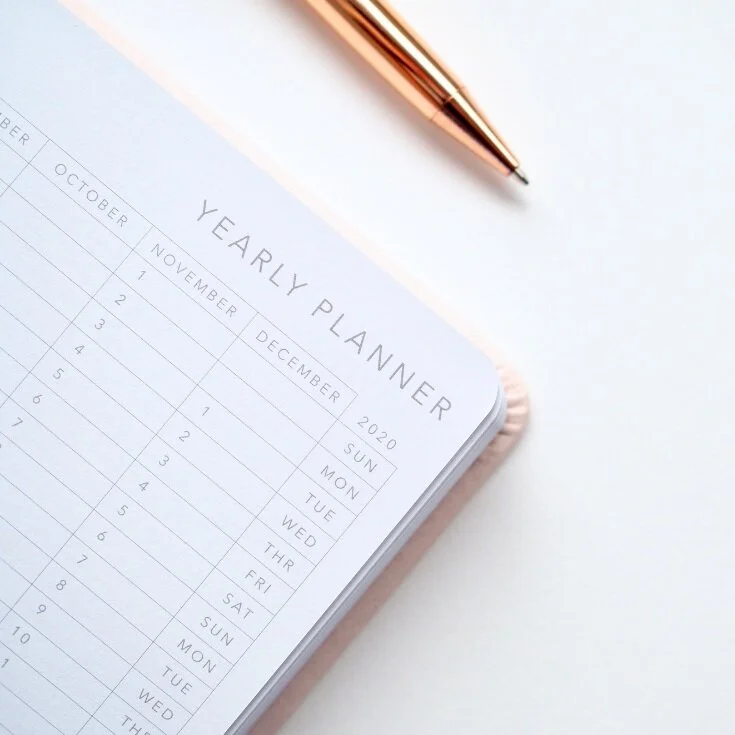




















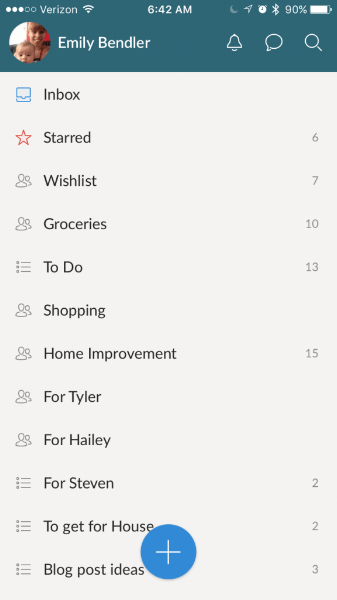






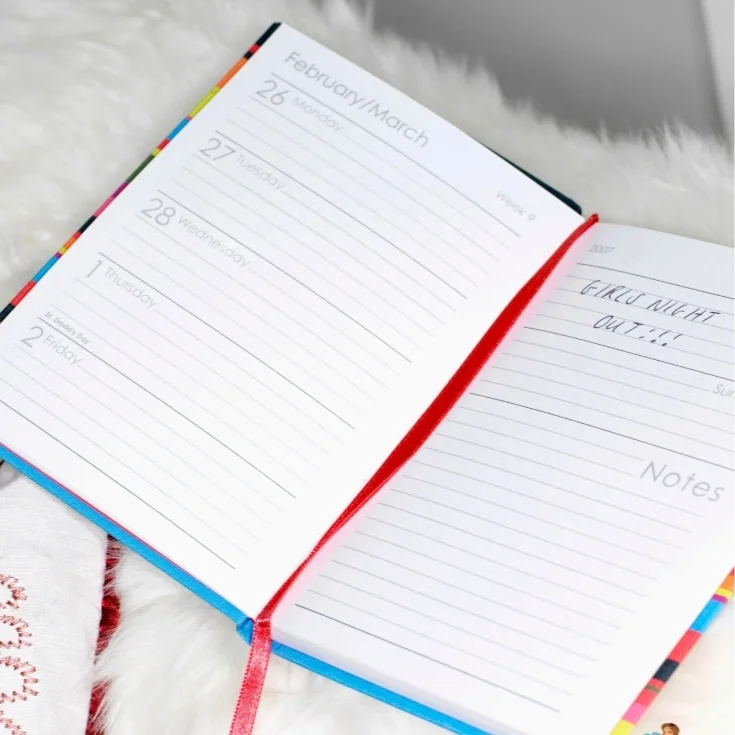

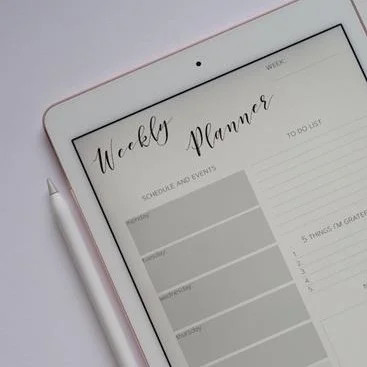




How to take care of yourself while you are taking care of others.